If you work in tech, you already know that finding remote work can be difficult. Even though remote working is on the rise, there still aren’t enough positions for all the employees who are seeking a remote career.
The internet has made job searching much easier, but among the thousands of job postings you can find online, remote jobs are still a rare find.
However, if you adjust your job search techniques, you’ll find that there are quite a few companies willing to work with remote teams, even if they don’t seem to be looking for help, or aren’t advertising their openings.
In this post, we will be discussing hacks for finding remote jobs. These are strategies that can help you increase the chances of finding a job that’s not only remote, but also fits your skill set. Let’s get started.
Things to remember before you begin your search
You may be excited to start looking for remote jobs, but it requires careful planning and decision-making to job search effectively. For instance, going in unprepared may lead you to send out an application that’s a very bad fit for the position, killing your opportunity then and there.
Do you want to work remotely all of the time?
One of the things you should consider is whether you’re looking for a strictly full-time remote position, or are open to flexible jobs with days when you can work remotely. This could depend on different factors like the industry the company is in, or the company culture.
For example, Hubstaff is a time tracking software tool that monitors productivity, and is built with remote teams in mind. Thanks to its accurate activity monitoring, screenshot, and automated payroll features, the team behind it is able to work fully remotely while saving a lot of time spent on admin work.
Here are the main reasons why Hubstaff works a remote team:
- Being a remote company means a much larger talent pool, plus all the benefits that come with remote working.
- Hubstaff makes it easier to track the team’s work and how active they are without needing to be in a single office space.
- The team has a better understanding of its customers and the challenges that Hubstaff can help overcome for remote teams.
Different companies will have different policies; some companies might allow you to work remotely depending on the type of work you will be doing, while others will require you to come in to the office for a set number of days. Make sure your preferences can line up with the policies of the companies you will be applying for before sending out applications.
Decide if you are looking for full-time or freelance work
To get started, you’ll need to decide whether you want to take a freelancing/contract position that might include everything from doing a few hours once, to doing 40 hours (or more) a week for the long term, versus taking an employee position.
In most cases, you are going to find it easier to secure freelancing work, but remote positions are increasing daily as more companies adapt to remote trends and transition to more remote-powered teams.
How much do you need, and are benefits a priority?
Although salary negotiations typically come during the interview phase, it’s still important for you to determine how much you will be asking for your services. You can try looking up average salaries based on years of experience for the positions you are considering to get an idea. If you’re wondering how remote vs. office positions differ, don’t worry. There’s no shortage of remote jobs that pay well.
The number of benefits you can have differ from one employer to another. However, you can get an idea of whether or not a particular company offers benefits based on their sites and job listings, so be sure to give them a look.
You’ll find that many companies in the digital and marketing industries offer a lot of additional benefits. Home office budgets, personal development budgets, additional vacation funds, book funds, Starbucks gift cards, and team retreats, to name a few.
Tech companies, in particular, try to offer unique perks to entice new applicants. Decide what is important to you and if you need all of the additional perks, then keep them in mind as you find places to apply.
For example, here are some of the benefits to working with Buffer:
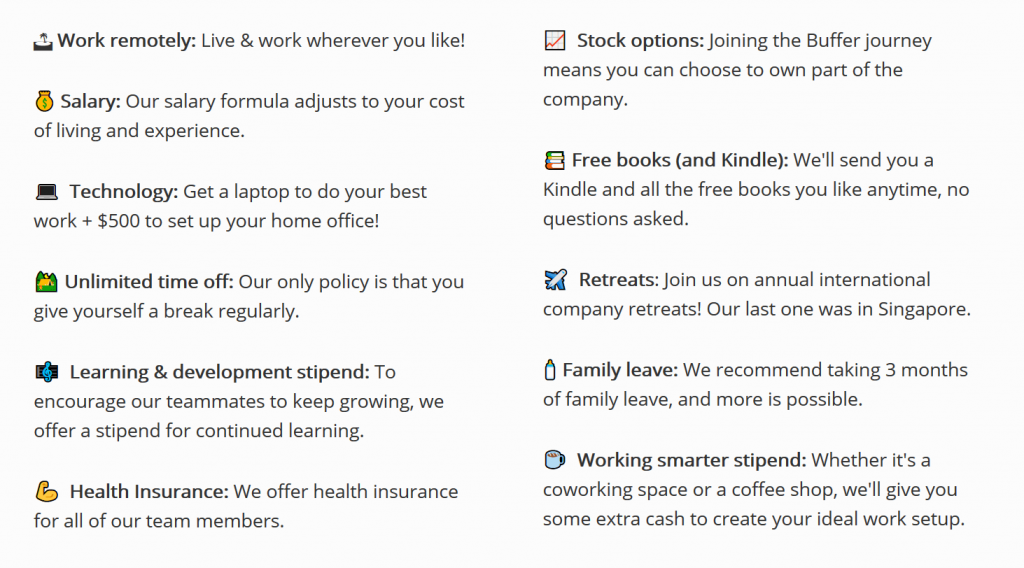
Decide what position you want
The next thing you need to do is figure out what you want to do more specifically. Do you want to be a content writer? Are you more interested in SEO or email marketing? Once your decision is clear, come up with a list of terms to use in your search.
Here are some examples:
- VP marketing
- Content manager
- Copywriter
- SEO specialist
Keep in mind that the more specific you are with your keywords, the easier it’s going to be to find desired positions.
Get training if you feel you need it
If you feel that you need to develop your skills for the position you are aiming for, there are many free courses you can take online to help you learn what you need for your desired jobs.
Codecademy and freeCodeCamp can teach you how to code for free. Platforms like Skillshare, Coursera, and Udemy have huge selections of courses in everything from Adobe Photoshop to presentation skills. Be sure to take advantage of all opportunities to add to your set of skills.
Your resume should be perfect for the job
Your resume should include work related to the positions you’d like to accept. For instance, if you want to be a marketer, your resume doesn’t need to include your experiences in completely different fields.You can take that cashier job off the list.
Since you’ve made a list of positions you want to apply for, it’s recommended that you create a version of your resume for each position. At the very least, tailor your cover letter or introduction to the job you’re applying to as it shows your interest.
Important tip: It seems redundant to have multiple resumes of similar positions, but a custom resume for each position will stand out based on the skills, tasks and opportunities you’ve had. This can make a huge impact in your search.
Speaking of cover letters, you’ll have to write a cover letter every time you send an application. Keep in mind that it’s better to make your letters as personalized as possible; sending out a single pre-written draft for all your applications is not likely to be successful. You could also prepare cover letter templates that you could customize depending on the recipient before sending them out.
Stay organized
In your browser, start a folder for bookmarks. You’ll use it to save quick links to the searches you’ve already done. As you find new search engine or social media searches, you’ll add these links. Every day or two, you can quickly run through all of the links in your bookmark folder without having to invest the time to customize each search again.
Hack #1: Networking to find work
Everyone says to tap your network to find open positions, and that it’s all in who you know. It’s true, but no one really tells you how to do this, and many of us have a lot of anxiety around it. Here’s how you can get started.
Who should you contact?
Who should you contact for job search support? People who you have a comfortable relationship with. These are people you’ve had casual conversations with, emailed or chatted multiple times, or connected with in some other way.
Avoid connecting with people who don’t know you at all as you’re less likely to get a response for your efforts. It will be a waste of time and you’ll burn bridges before they were even standing. Only reconsider if you’re confident that you can make a decent approach with someone.
If you get nervous thinking about reaching out to people, remember that this is business; you aren’t bothering them. In most cases, they will appreciate hearing from you.
Sometimes you are helping them fill a void, and making them look good by having someone to refer to a position. There are jobs out there, and people want to fill them. You will also be helping by giving them a chance to connect you to those positions.
Where to find people to contact:
- Linkedin connections
- Email contact list: in Gmail, emails you respond to are saved as contacts, so you have a lot of possible connections.
- Slack channels
- Twitter and direct messages
- Facebook groups or private messages
- Community sites: Inbound, GrowthHackers, HackerNews
Here is a sample of a basic template:
Hi Chris,
How are you? I hope I’m not bothering you, but I wanted to let you know I’m looking for a new position (in industry or as a position). I was wondering if you knew of any openings we could chat about. Either way, I’d love to catch up.
Thanks,
John Smith
Once you get a lead, send them your resume. In your cover letter, be sure to mention the person who referred you to the position.
Cover letters should be unique to the position and company hiring. By taking the time to customize your letter to the position and company, you are showing them respect.
Here are a few more tips for your messages:
- Ask about their business, projects or position
- Refer to an earlier discussion
- Think of how you can help them and talk about it
- Make it easy for them to refer you to another company
- Be short, always err on the side of too short. No one has time to read long emails.
Hack #2: Search for unadvertised positions
There are several companies that help businesses manage hiring through an online dashboard that captures applicant information, and makes it much easier for hiring managers to handle applications.
You’ve probably seen these sites:
- BambooHR
- Zoho Recruit
- Workable
- Jobvite.com
- Recruiterbox.com
The problem (for you) is, none of these sites let you search their sites for positions, yet they are full of great jobs that need to be filled. So this is what you do:
Use Google to find hidden remote positions
Go to google.com and type this in for your search:site:zoho.com + (position, remote, or industry)for instance: site:zoho.com remote marketing
More tips for success:
- Do this with every site listed above. The search results will not be perfect; you might find one that doesn’t fit, but it will be fine in most cases.
- Use Google’s Tools option to filter results to show the last month. Then check back regularly and select results only from the last week.
- Search for “recruitment platform” to find more sites like those listed above.
- Some of these sites have a directory of their site where all of the positions are held. Figure these out by locating any of their available jobs and you’ll have the formula for their listings.
- Save these searches to your bookmark folder for easy access.
Finding remote positions with Twitter’s advanced search
Take any of the domains above and search for them on Twitter’s advanced search. You can include keywords such as “remote”, “marketing”, or “location”, to help you narrow the results.
Choose Live from the results to see all of the most recent tweets. Save the results page in your job search bookmark folder.
Hack #3: Cold emailing or job outreach
Cold emailing is one of the most used marketing techniques, and it can also work when searching for jobs. But for some reason, cold emailing scares people. They closely relate it to cold calling, when it is more like sending out your resume. For that reason, it can also be referred to as job outreach. This method allows you to find jobs quicker versus waiting for opportunities to find you.
Here’s how to get started.
Step 1: Select a Target Audience
It’s important to identify the type of business your skills would be the most fit in, but would also be a good experience for you. Here are some key points to help you:
- Who needs your services?
- What sector or industry are they in?
- What kind of companies would you enjoy working with?
- What does your past experience apply to the most?
Say your service is blog writing. Anyone who already has a blog would be able to use the service, but that would be millions of companies. You should pick something you enjoy writing about. For example, SaaS tools.
Now you know what you’re looking for: SaaS startups.
Step 2: Find a directory
AngelList, GetApp, and Product Hunt are good examples of where you can start looking. They offer tags and decent search options to narrow the results to the specific types of companies you might want to approach.
A great platform to look in is Hubstaff Talent, which connects you with thousands of employers looking for remote professionals. Plus, it’s completely free to search and hire on Hubstaff Talent.
Keep in mind, you can do this for ANY business sector. B2C works even better than B2B because there is significantly less competition and the topics might be far more relevant to your experience.
For B2C products, you can search Google for brand names that you would want to work for, and many will have a list on their site of places to purchase products. This list is your directory.
Additionally, these sources work as directories:
- Chamber of Commerce (when you are looking for local businesses)
- Trade Associations (for instance: Associated Builders & Contractors)
- Trade Magazines Advertisement Area (Kiwi for green/all natural parenting)
- Software partners such as Microsoft, Salesforce or HubSpot
Association of National Advertisers has a very large list of companies that can afford to advertise, and could possibly send you work if you write them.
Step 3: The pitch
Unfortunately, this is where things get a little fuzzy. Do you want to be completely honest, or make it sound legit even if it isn’t, when getting your foot in the door? Some will try to be as honest as possible, but there are some who won’t.
The email shouldn’t sound like too much of a pitch and it also cannot be all about you. You have to make sure they know that it’s beneficial to them, and that it’s sounds as personal as possible. Most importantly, it must be short.
For example:
Hello Software Company team,
I was just reading your latest post “How to save money on the hiring process” and wanted to reach out. I love the bit about saving time with interviews.
I was wondering if you are looking for additional bloggers, or have any other positions open for someone with a marketing background.
Thank you for your time,
Jane Smith
You may add your linkedin profile link as well.
Step 4: Build a spreadsheet
Once you have the pitch written, and the directory found, it’s time to get to work. Visit each company’s site and see if they have a blog (when you’re searching for writing jobs, for example). You’ll have a hard enough time selling your service if they don’t already believe in what you do. If you find any websites without blog pages, you can ignore them.
Here are some of the information to put in your spreadsheet:
- The company’s name
- Link to their website
- Do they have a blog?
- When was their last post? (contact those who haven’t posted in a month or two)
- The date when you first contacted them
- Their response
- Contact information, or the link to their contact form
Step 5: Send your pitch
Once your pitches and contact spreadsheet are ready, it’s time to start sending out emails. One thing to remember is that while getting cold feet right before the moment you send them isn’t uncommon, the people you will be in touch with are professionals just like you, and that this is business.
If you get responses telling you to stop sending them emails, be sure to mark those companies on your spreadsheet and avoid contacting them again.You can use emailing tools to make things easier. Mailshake, Woodpecker, and Quickmail.io are some of the many great apps that make cold emailing more efficient.
Step 6: Include a link to your profiles
This might be more difficult, but if you can send them a link to a site where they can learn more about your writing or service—especially costs—they’ll appreciate it.
Otherwise talk to the people who respond, thank them for their time, and try to build a relationship for the future if they cannot hire you now. This is a great way to get more work down the road (see networking above).
It takes time to get good at cold emailing, but it almost always provides work. You don’t want to sound like a robot or automated message, so try to add a bit of personalization to each email if you can.
One more thing: use a new Gmail account just for this purpose, so you don’t get listed as spam.
Hack #4: Be a first applicant and convince them early on
Hiring employees can be very tiring especially when the list of candidates doesn’t seem to have an end. Employers can sometimes hire the first ones to apply to save time and hassle. When they don’t, the main reason is because they aren’t fully convinced that any of the earlier candidates are fit for the job.
If possible, try to be one of the first applicants (or the very first, if you can) for the job that you want. The important thing is not just to be fast, but effective as well. Basically, aim to make a good impression and convince them that you’re perfect for the position as early as possible.
Tips to success:
- Show you really want the position. Put a lot of care into your application and make sure that it is relevant to the job you’re applying for.
- Be proactive. Connect with people on Linkedin, send InMail, follow them on Twitter. Follow-up on emails and respond promptly..
- Put it all out there. Tell them how you will bring results to the position, and then follow up with them. Push, respectfully and while paying attention to their response, until you get an interview.
Keep your eyes open for new openings:
To make this hack successful, you have to stay on top of new opportunities. This requires setting up alerts on emails, SMS, app notifications, etc. You want to be one of the very first to apply before they get so inundated with applications that they just start throwing them in the trash (yes, this happens).
Set up alerts:
Here are some apps you can use to set up alerts, so you don’t miss anything.
- Buzzsumo
- Google Alerts
- Mention
- TalkWalker.com
You could also do it manually. You can leave tabs open for the websites you’re monitoring, and refresh then scan several times a day. When you find something you like, send out an application as soon as possible.
Hack #5: Treat it like it’s a project
When you start your remote job hunt, the to-do list will be long and the process might be daunting. It’s easy to get lost and disorganized, especially since you have multiple steps for each application or search.
That’s on top of some follow-up tasks you will encounter once you start the applications, such as filling out questionnaires, setting up interviews, or completing trial tasks.
Therefore, it’s a good idea to treat the whole process as a project. Break it up into smaller tasks, and created detailed checklists to make sure you’re completing all the necessary steps. Use the tasks to leave notes or even add comments with updates. You can also set reminders for yourself with weekly tasks you need to do, such as checking all the jobs boards for new positions or doing another wave of LinkedIn prospecting or following up.
This will not only help you stay organized and on task, but it will also give you a realistic overview of your current opportunities so you can better understand how to prioritize the time you have.
Treating the whole search as a project will help you get organized so that you can get back to doing what needs to be done for your dream job. To keep track of your job-related tasks, check out Hubstaff Tasks. It’s an Agile project management tool that has all the functionality needed to organize a remote job search. Plus, it’s free for teams of up to five people.
Cheat sheet for remote work searching
Bookmark with Pocket: If you couldn’t immediately apply for a position, you can Pocket it, then get back to it later. After finishing the application, you can tag it as ‘applied’, and easily go back and follow up after a week.
Linkedin profile tweak: A quick LinkedIn profile edit can go a long way. For example, indicating on your profile headline that you’re looking for a specific position then visiting profiles of business founders can turn into several connections—and job opportunities.
Save application answers: In tech and marketing, there are always creative questions to answer. You can save answers on a document on your computer, and go back to them if you encounter an identical question in the future.
Ask if they can consider you for remote: Several positions are explicit that an in-office person is needed, but sometimes you can convince them otherwise. There’s nothing wrong with sending a short email asking if they would consider you for remote based on your skills. When companies are not explicit but don’t post the position as remote, this is another opportunity to apply and ask them to consider you. This works because local positions are difficult to fill and have few applicants. You can easily stand out if you have the right experience and skills to offer.
Low traffic job boards: While sites like Jobspresso have a lot of traffic, others do not. Inbound.org, Growthhackers.com, and ProductHunt.com all have job positions listed yet don’t get as much traffic to this portion of their site.
Google Your Position: Similar to an above hack, search Google for the position you want, with the keyword ‘remote’ (ie: digital marketing remote). Filter the results based on the last month.
Visit Company Websites: If you are interested in working with a company, go to their site and look at their careers page. Many are hiring but don’t market it well.
Use a directory like Angel.co to find loads of sites, then look at the menu on each site for Careers. If you don’t see a page in their navigation, look at the footer of the site, or google ‘company name jobs’.
Register at remote working sites: Make sure to create an account on remote hiring sites like Hubstaff Talent, FlexJobs, and Remote.co so that employers from all around the world will know that you’re interested in a remote position. You can also search and filter jobs based on the kind of work (freelancer or full-time), schedule, and pay to make it easier to find the job you have in mind.
Time to find the remote job for you
Even as technology is making it a lot easier for companies to collaborate remotely, it’s still a challenge to find remote work. The number of people who want to shift to highly coveted remote careers are in constant growth. You have to make sure that your application stands out above everyone else’s, and convince your potential employers that no other professional is more fit for the job than you. If you can execute the hacks mentioned above properly, you will be able to secure some interviews and be one step closer to land a good remote job..
How about you? Do you know of any lesser-known techniques to finding remote positions? We want to hear about them in the comments below.
Originally published at Hubstaff Blog and written by Mary Green
https://blog.hubstaff.com/hacks-find-remote-jobs/



